RHCE
Institute Of Future Analytics
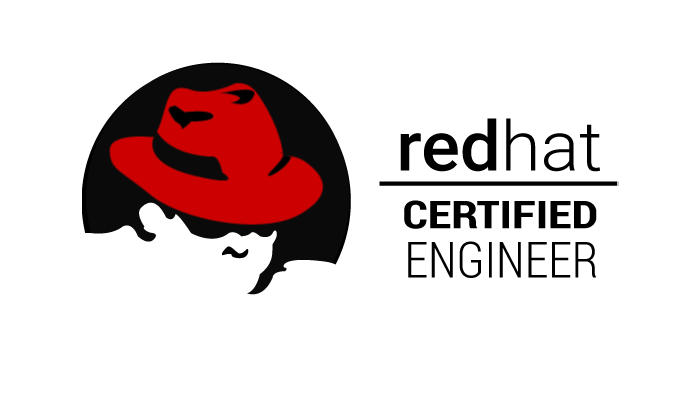
RHCE
RH124 – Red Hat System Administration I
- Access the command line
- Manage files from the command line
- Get help in Red Hat Enterprise Linux
- Create, view, and edit text files
- Manage local Linux users and groups
- Control access to files with Linux file system permissions
- Monitor and manage Linux processes
- Control services and daemons
- Configure and secure OpenSSH service
- Manage Red Hat Enterprise Linux networking
- Archive and copy files between systems
- Install and update software packages
- Access Linux file systems
RH134 – Red Hat System Administration II
- Automate installation with Kickstart
- Use regular expressions with grep
- Create and Edit text files with vim
- Schedule future Linux tasks
- Manage priority of Linux processes
- Control access to files with access control lists (ACL)
- Manage SELinux security
- Connect to network-defined users and groups
- Configure systems to use central identity management services.
- Add disks, partitions, and file systems to a Linux system
- Manage logical volume management (LVM) storage
- Access networked attached storage with network file system (NFS)
- Access networked storage with SMB
- Control and troubleshoot the Red Hat Enterprise Linux boot process
- Limit network communication with firewall
RH254 – Red Hat System Administration III
- Control services and daemons.
- Manage networking.
- Configure link aggregation, bridging, teaming, and bonding.
- Configure filters with firewalls.
- Permit and reject access to network services using SELinux.
- Manage DNS servers.
- Configure SMTP email delivery.
- Provide iSCSI block storage.
- Configure NFS and SAMBA file-based storage.
- Configure MariaDB SQL database.
